Interface Style
You can now fully customize the Transcript Button to match your preferences.
Select a Color:
Use the Primary and Secondary sliders at the top to choose your button colors.
Adjust the shade using the color gradient or hue bar on the right.
Preview Your Selection:
As you adjust the color, the preview will update to show how the Transcript Button will look.
Finalize Your Choice:
Once you're satisfied, your changes will automatically apply to the interface for a personalized experience.
To revert to the default color settings, click the "restore" button in the top right corner of the extension page.

To adjust the size of the Transcript Button:
Modify Size: Drag the slider left or right to decrease or increase the button size.
To revert to the default size, click the "restore" button in the top right corner of the extension page.
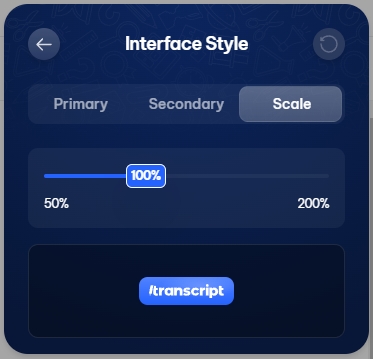
Last updated
Was this helpful?