Mobile App Connection
Enhance connectivity between the desktop extension and the Transcript mobile app, available for iOS and Android.
With the live streaming feature, every search you make on the desktop extension will instantly send the results to your mobile device in real-time, keeping your desktop clutter-free and focused.
How to Enable
Access the Connection Feature: Go to the settings menu in the desktop extension and select Mobile App Connection.
Start Connecting: Click the Play button to begin connecting the desktop extension to your mobile app.
Connect on Mobile: Open the Transcript Mobile App, go to the settings menu, select Mobile App Connection, and click the Play button on your phone to complete the connection.
Start Searching: Once connected, all searches from the desktop extension will be sent to your mobile device!
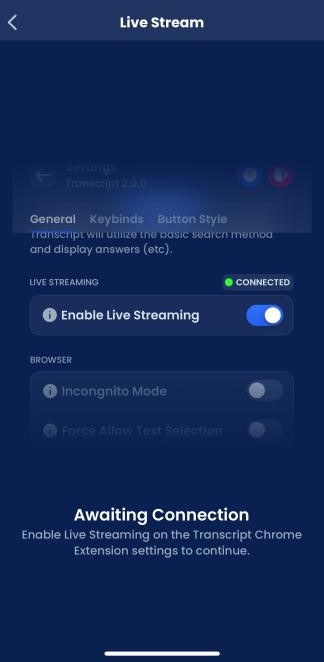
Last updated
Was this helpful?